There are several options for grammar tools, each with pros and cons. You can use Grammarly to check your writing, but you may also want to check your grammar manually. This will help you ensure that your writing is error-free and that your ideas are coherent. If you’re using a computer, Grammarly is a good option because it is compatible with various platforms. It’s available as a desktop application for Windows and Mac and as an app for iOS and Android. It also offers extensions for Firefox, Chrome, and Edge.
Grammarly
Grammarly is an app that analyzes your written content and provides detailed feedback on your errors. It has a free version that offers the basic features of a grammar checker online. However, you can upgrade to the Premium version and enjoy more features such as plagiarism checking, over 250 extra grammar checks, and various style checks. In addition, the premium version also comes with an exclusive 50% discount.
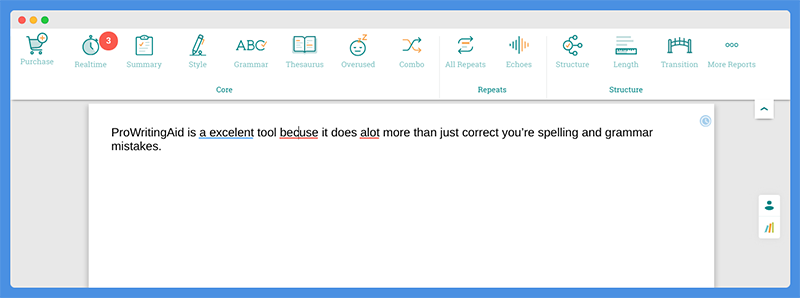
Grammarly is a good choice for a wide variety of writing tasks. First, it helps you correct your spelling and grammar errors. It also highlights ambiguous word structures. It can also help you fix passive voice issues. For example, it can change the order of sentences to create an active voice. In addition, it offers real-time spelling suggestions.
Grammarly works best on web content, but there are a few limitations. You can only upload up to 15,000 words. Another downside is that it is still in beta, so you’ll need to scroll through your document to locate errors.
ProWritingAid
The ProWritingAid grammar tool is designed to correct grammatical mistakes in real-time. It can identify spelling and punctuation errors and provides detailed explanations. It can also identify common mistakes like overuse or missing commas. It can also correct style errors, and it will suggest replacement words.
Another powerful feature of this software is its word explorer. It can be used to look up synonyms of any word. It can also help the user learn more about a comment, including its definition and parts of speech. It also shows examples and contexts of how the word is used.
The ProWritingAid grammar tool identifies overused words and phrases. Overused words are not necessarily incorrect, but they aren’t a good sign of solid writing. In addition, they are not convincing to the reader. In addition to this, the tool will detect sticky sentences, which slow down the reading process.
Ginger Software
Ginger Software is a free and helpful grammar checker highlights errors in your written English. It can also make suggestions for improving your style and sentence structure. It can even detect idioms and contextual spelling mistakes. It’s an excellent choice for people who write a lot of emails or social media content.
Ginger has many features and can be used by non-professional writers and English language learners. It can also provide feedback on misspelt words and check for subject-verb agreement. It can also help those who suffer from dyslexia. It works with any writing software or platform and can improve your writing style.
Ginger Software is one of the oldest online grammar checkers. It promises to help you write better, more professional text. It has a powerful AI engine and can translate into over 40 languages. It is one of the most useful grammar checkers you can buy.
Citation Machine
Citation Machine is an online grammar tool that can help students check their work for errors. It can also help educators grade student work. It works by checking citations, titles, and website citations.
There is a free version and a paid version. While the free version does not include many useful features, it does have a three-day trial period. The tool uses the APA, MLA, and Chicago style guides. The software can also download grammar reports, which is an excellent feature if you need to see your work edited for errors.
Citation Machine is an excellent option if you are looking for a grammar tool that works with all styles. It allows you to enter your source’s title, URL, and access date, and it will give you a suggestion. It will then create your citation, ready to be copied and pasted into your reference list. However, you need to be careful when using Citation Machine because it can sometimes produce incomplete or inaccurate citations.
Although Citation Machine is free, it may be limited. Some of its features are not available to free users, and there are other limitations. Its free version allows you to check up to ten items, and you need a Plus account to access 80 per cent of its features. So if Citation Machine is not an affordable option for you, consider using an alternative tool.